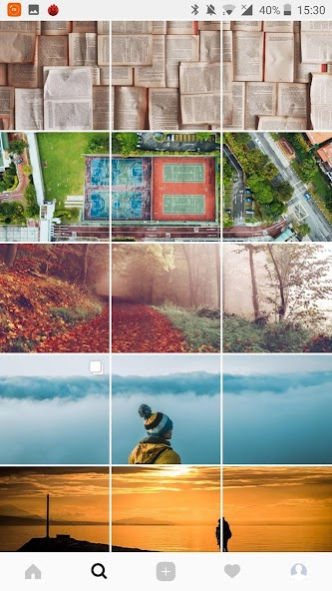Instant Squares - Image Splitt 9.00.00
Free Version
Publisher Description
Instant Squares lets you split/splice your pictures into multiple pieces and upload them directly to Instagram to create a big square or a banner/carousel/album and amaze all your Instagram followers.
Easy to make a big 3x3 square or a 3x1 Instagram banner.
Take your Instagram to the next level, by creating an amazing Instagram profile grid and increase your followers!
In 3 easy steps.
1. Select an image.
2. Adjust/Configure/Crop the image.
3. Publish or Save.
FEATURES:
★ Cut your image in 3x1, 3x2, 3x3, 3x4, 3x5, 3x6, 3x7, 3x8, 3x9 pieces.
★ Configure captions and hashtags.
★ Zoom, Rotate, Align, Move, Crop.
★ Post directly to Instagram.
★ Split your images.
★ Preview the final result before posting it to Instagram.
★ Save images.
★ Automatically copies the caption.
★ More coming in the future!
★ Support for Instagram carousels/albums!
★ Cut photos into equal pieces.
★ Small app size.
Privacy Policy: https://goo.gl/KfmKsy
About Instant Squares - Image Splitt
Instant Squares - Image Splitt is a free app for Android published in the Screen Capture list of apps, part of Graphic Apps.
The company that develops Instant Squares - Image Splitt is Thirty One Studios. The latest version released by its developer is 9.00.00.
To install Instant Squares - Image Splitt on your Android device, just click the green Continue To App button above to start the installation process. The app is listed on our website since 2020-11-10 and was downloaded 2 times. We have already checked if the download link is safe, however for your own protection we recommend that you scan the downloaded app with your antivirus. Your antivirus may detect the Instant Squares - Image Splitt as malware as malware if the download link to com.instasquares is broken.
How to install Instant Squares - Image Splitt on your Android device:
- Click on the Continue To App button on our website. This will redirect you to Google Play.
- Once the Instant Squares - Image Splitt is shown in the Google Play listing of your Android device, you can start its download and installation. Tap on the Install button located below the search bar and to the right of the app icon.
- A pop-up window with the permissions required by Instant Squares - Image Splitt will be shown. Click on Accept to continue the process.
- Instant Squares - Image Splitt will be downloaded onto your device, displaying a progress. Once the download completes, the installation will start and you'll get a notification after the installation is finished.